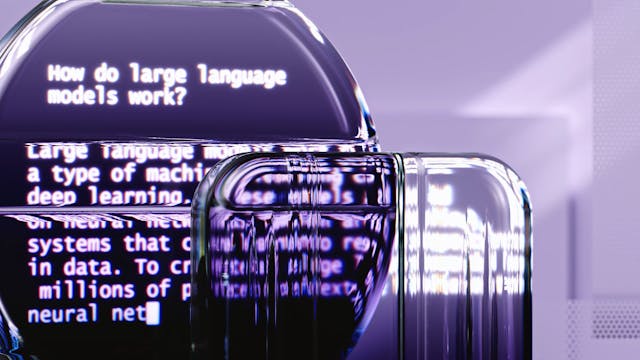FAQs: Frequently Asked Questions About LLMs
An AI chatbot such as ChatGPT, Claude, Copilot, or Gemini may appear to be speaking with a human when you ask it to perform something. They are able to respond to you with well-written, properly grammatized, and persuasive emails, notes, essays, or summaries of search requests.
However, you’re not interacting with a human. These chatbots aren’t as good at understanding word meanings as humans are. Rather, they serve as the interface via which we communicate with large language models, or LLMs. These underlying technologies can anticipate words, sentences, or paragraphs in the future since they have been trained to identify word patterns and commonly occurring combinations.
Several generations have passed since LLMs first evolved. GPT-4o was released by OpenAI in May, followed by GPT-4o Mini in July and OpenAI o1 in September. Google offers two variants: the 1.5 Flash and the 1.5 Pro. Anthropic has reached Claude 3.5, while Meta is now at Llama 3.
If you’re wondering what LLMs have to do with AI, this explainer is for you.
What is a language model?
A language model can be compared to a word-soothsayer.
According to Mark Riedl, an associate director of the Georgia Tech Machine Learning Center and professor in the school of interactive computing at Georgia Tech, “a language model is something that tries to predict what language looks like that humans produce.” “What makes something a language model is whether it can predict future words given previous words.”
This is the foundation for AI chatbots and text-to-autocomplete capability.
What is a large language model?
A large language model contains vast amounts of words from a wide array of sources. These models are measured in what is known as “parameters.”
What’s a parameter?
Neural networks are machine learning models that take an input and utilize mathematical calculations to produce an output. This is how LLMs use them. Parameters are the quantity of variables used in these calculations. One billion parameters or more can be found in a large language model.
“We know that they’re large when they produce a full paragraph of coherent fluid text,” Riedl stated.
Do small language models actually exist?
Yes. Tech companies like Microsoft are rolling out smaller models that are designed to operate “on device” and to not require the same computing resources as an LLM but nevertheless help users tap into the power of generative AI.
What’s under the hood of a large language model?
When Anthropic mapped the “mind” of its Claude 3.0 Sonnet large language model, it found each internal state (“what the model is ‘thinking’ before writing its response”) is made by combining features, or patterns of neuron activations. (The artificial neurons in neural networks mimic the behaviour of the neurons in our brains.)
Anthropic was able to visualize a map of Claude 3.0 Sonnet’s internal states as it produced replies by taking these neuron activations out of the system. The AI startup discovered that neuron activity patterns were associated with abstract notions such as computer code errors, gender bias in the workplace, debates about preserving secrets, cities, people, atomic elements, scientific areas, and programming syntax.
How do large language models learn?
Deep learning is a fundamental AI technique that LLMs use to learn.
“You show a lot of examples, just like when you teach a child,” remarked Momentum Worldwide’s worldwide CTO, Jason Alan Snyder.
To put it another way, you feed the LLM a library of content (also referred to as training data) that includes things like books, articles, code, and postings from social media platforms to help it learn about various contexts in which words are used as well as the finer points of language. This model processes billions of tokens, which is significantly more information than any human could possibly read in their lifetime.
Tokens help AI models break down and process text. You can think of an AI model as a reader who needs help. The model breaks down a sentence into smaller pieces, or tokens—which are equivalent to four characters in English, or about three-quarters of a word—so they can understand each piece and then the overall meaning.
The LLM is continuously improving its comprehension of language, becoming more adept at spotting patterns and forecasting future words because this prediction and correction process occurs billions of times. It can even create original text formats, translate languages, and learn concepts and facts from the data to respond to queries. However, their comprehension of word meaning is limited to statistical associations, unlike ours.
LLMs also learn to improve their responses through reinforcement learning from human feedback.
What do large language models do?
Given a series of input words, a LLM will predict the next word in a sequence.
For example, consider the phrase, “I went sailing on the deep blue…”
Most people would probably guess “sea” because sailing, deep, and blue are all words we associate with the sea. In other words, each word sets up context for what should come next.
What do large language models do really well?
LLMs are very good at figuring out the connection between words and producing text that sounds natural.
“They take an input, which can often be a set of instructions, like, ‘Do this for me’ or ‘Tell me about this’ or ‘Summarize this’ and are able to extract those patterns out of the input and produce a long string of fluid responses,” Riedl said.
What are large language models weaknesses?
First, they’re not good at telling the truth. In fact, they sometimes just make stuff up that sounds true, like when ChatGPT cited six fake court cases in a legal brief or when Bard mistakenly credited the James Webb Space Telescope with taking the first pictures of a planet outside of our solar system. Those are known as hallucinations.
“They are extremely unreliable in the sense that they confabulate and make up things a lot,” Sap said. “They’re not trained or designed by any means to spit out anything truthful.”
They also struggle with queries that are fundamentally different from anything they’ve encountered before. That’s because they’re focused on finding and responding to patterns.
And while they excel at predicting words, they’re not good at predicting the future, which
Finally, they struggle with current events because their training data typically only goes up to a certain point in time and anything that happens after that isn’t part of their knowledge base. And because they don’t have the capacity to distinguish between what is factually true and what is likely, they can confidently provide incorrect information about current events.
They also don’t interact with the world the way we do.
It is difficult for them to grasp the nuances and complexities of current events that often require an understanding of context, social dynamics and real-world consequences,” Snyder said.
How will large language models evolve?
Multimodal models, which are trained using images, video, and audio in addition to text, are already being introduced by generative AI companies such as OpenAI, Google, and Adobe.
Retrieval capabilities are also evolving beyond what the models were trained on; for example, they can now connect to search engines like Google, allowing the models to perform web searches and feed the results back into the LLM. This implies that they might respond to inquiries more quickly and comprehend them better.
“This helps our linkage models stay current and up-to-date because they can actually look at new information on the internet and bring that in,” Riedl said.
A simple path to increased productivity using AI
How the integration of Google Gemini across Google Workspace turbo charges existing apps with AI power
Without a doubt, generative artificial intelligence (GenAI) is a ground-breaking technology that has the potential to drastically alter how each and every one of us works.
And tech research outfit IDC points out that getting the implementation of AI, particularly GenAI, right will almost certainly deliver big rewards in terms of enhanced market share for businesses and improved operational efficiency for workers and consumers.
“In the age of digital commercial activity, mastering AI is imperative. “Those who persist in investing in AI technology and data systems will have the opportunity to secure a substantial portion of the market,” stated Craig Powers, research director at IDC’s Worldwide Digital Business Strategies.
While the IT industry is abuzz with excitement about the practical and revolutionary benefits of AI, it can be perplexing and even daunting for organizations to determine where and how to best begin to leverage these seemingly radical new technologies. Google Workspace now includes Gemini, a cutting-edge generative AI tool that enhances team collaboration and productivity.
Google’s most powerful AI tool.
The Gemini AI-powered assistant is integrated with all of the popular Google Workspace apps, including Gmail, Docs, Sheets, and others. Google describes Gemini for Google Workspace as a powerful collaborative partner that can act as a “coach, source of inspiration, and productivity booster” – all while ensuring that every user and organization has complete control over their data.
Workflow integration, which makes it simple and straightforward to move insights and creations produced by Gemini AI straight into essential Google Workspace apps, is one of Gemini’s main advantages. According to Google, the platform is designed to handle extremely complicated jobs and can comprehend and react to a wide range of inputs rapidly. For the Gemini App, this includes text, graphics, and code, and it is supported in over 35 languages. Additionally, it emphasizes that Gemini offers enterprise-grade data privacy, which guarantees that contributions from organizations are not examined by humans or used to train algorithms.
The adaptability of Gemini appears to be excellent in terms of providing practical business benefits that improve operational and commercial productivity. Gemini’s integration with Google Workspace can optimize and streamline a variety of standard business procedures across all of the apps. Gemini enhances the capabilities of Google Workspace applications by automating the development of visually appealing presentations, writing blogs, assisting with sales proposals, creating plans for sales campaigns, and sending customized messages.
Gemini, for instance, can optimize the hiring process overall by looking at the HR department. It can assist in creating a job specification, promoting it, and identifying the most qualified applicants. Gemini AI can identify the skills that an organization should be looking for in a recruit, therefore maximizing process efficiency. It can generate job descriptions, interview questions, and assessment rubrics in addition to providing advice on how to advertise the opening. The AI model can also create an image to go with the post in Slides and identify the best prospects from the CV collection in Google Drive. After this Gemini can analyse top candidates in depth (via table in docs) and then write to the top candidate congratulating them based on the comparison sheet.
Usable AI for real world tasks
You may work simply and intelligently with Gemini by using the side panel of Google Drive, Gmail, Google Docs, Google Slides, and Google Sheets. Without requiring them to flip between tabs or programs, Gemini’s side panel may assist teams in summarizing, analyzing, and producing content based on information gleaned from emails, documents, and more. The power of this feature is exemplified by the use-case of a marketing team preparing a content calendar for the upcoming quarter. Using the Gemini side panel, an organization may automatically generate a table in Google Sheets with project owners, dates, statuses, and even descriptions of each project with a few simple instructions.
Specifically, in Google Docs and Gmail, teams can use Gemini for Google Workspace to help write and refine documents and emails. In Google Docs the user can just ask Gemini to draft a blog post or project plan. Also, in Google Docs they can use Proofread to check grammar and spelling or get stylistic suggestions. In Gmail users can easily draft emails with Gemini: for example, writing a customer outreach email based on a product announcement.
Google Sheets allows the use of Gemini for Google Workspace to organise and optimise the processing of spreadsheet data. As an example, Gemini can help with the organisation of projects or events, such as a task tracker or conference agenda – all the user has to do is enter a prompt describing what they want to organise. Gemini will then intelligently design and suggest a custom table with placeholder data that can be inserted in their spreadsheet. Gemini also makes manual spreadsheet text processing tasks much more efficient by automatically detecting incomplete column pairs and predicting remaining values. The AI model can even finish filling out feedback categorisation columns based on existing data.
Numerous tools are available to maximize communication and collaboration thanks to Gemini’s interaction with Google Meet. By simply telling the AI model what scenario they would want to have behind them in meetings, users of Gemini for Google Workspace in Google Meet may build personalized background images of their own design. Subsequently, by resolving challenges resulting from poor light or low-quality webcams, they can utilize the studio look feature to convert an image from low quality to studio quality. To provide ideal lighting for the conference, you can also use the studio lighting tool to mimic professional lighting in the video feed. Additionally, studio sound can be utilized to enhance Meet’s audio quality by balancing and reproducing missing or distorted frequencies to restore the user’s original voice.
Moving through the Google Workspace app portfolio to Slides, Gemini can be used to create custom images. All that’s needed is a prompt to describe the image required and Gemini will generate options that can be added to the slide.
Teams can also use translated captions to help overcome language barriers in multi-lingual meetings and make Meet video calls more inclusive and collaborative. The use of the Adaptive audio feature allows participants to join meetings with multiple laptops in the same room without dedicated conferencing hardware.
Accessibility and flexibility to foster widespread adoption
It should come as no surprise that Gemini for Google Workspace is being quickly adopted by a wide range of worldwide organizations looking to maximize business process efficiency, foster creativity, and accelerate collaboration, given the compelling AI benefits it offers. Google notes that a wide range of business sectors, including UN agencies, small organizations, and some of the largest corporations in the world, are currently Gemini for Google Workspace customers.
“Gemini for Google Workspace helps us save time on repetitive tasks, frees up developers for higher-value work, reduces our agency spending and enhances employee retention,” says Uber CEO Dara Khosrowshahi, summarizing the benefits of Google’s AI platform. It would be shocking if more companies didn’t move to Gemini for Google Workspace in the near future, as it’s a reasonably inexpensive and accessible method to leverage AI for both personal and commercial productivity.
You can get started putting Gemini to work for your organisation by clicking this link.