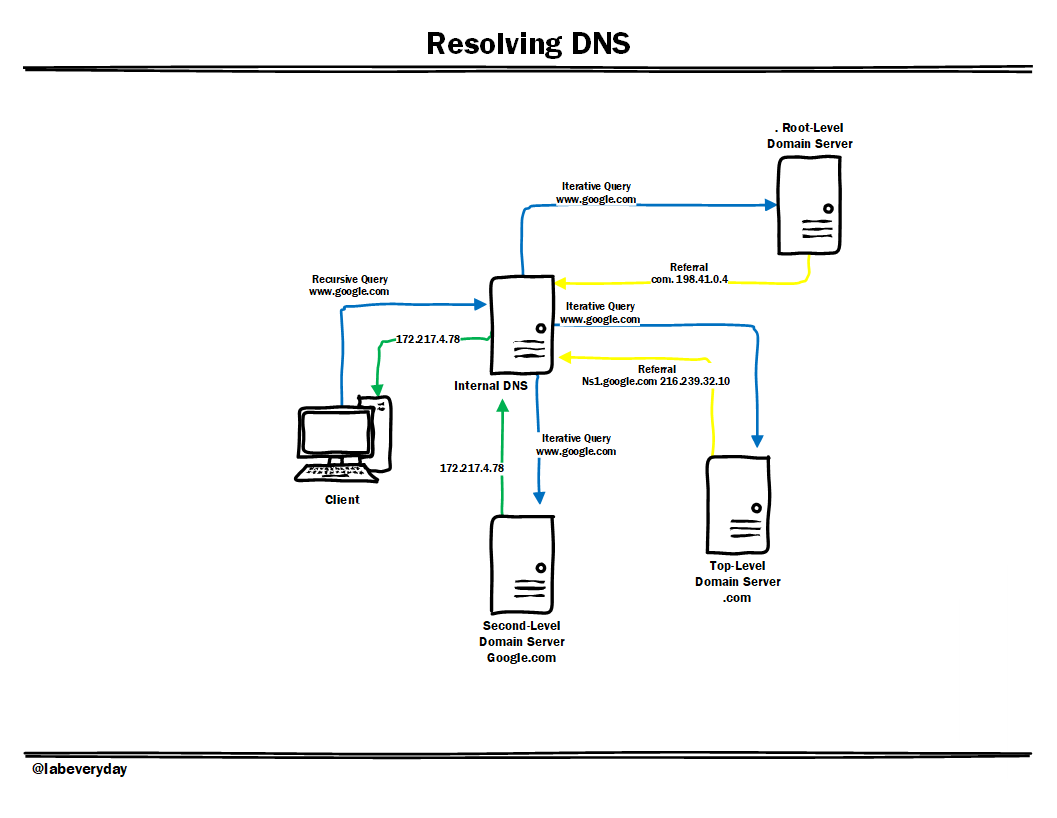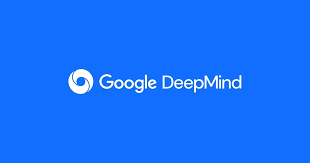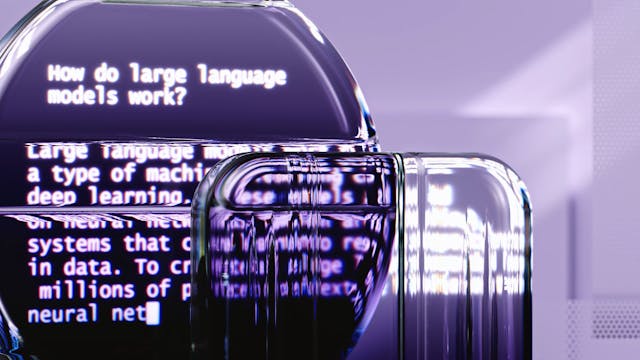Journey of a Google Search: From Keystrokes to Results
Journey of a Google Search: From Keystrokes to Results
When you type https://www.google.com into your browser and press Enter, a fascinating series of events unfolds behind the scenes to deliver you Google’s home page. Let’s break down this journey:
1. DNS Request
First, your browser needs to find out where Google’s server is located on the internet. This is where DNS (Domain Name System) comes into play. Here’s what happens:
- Local DNS Cache: Your browser or your operating system might first check if it already has the IP address for Google cached from a previous search.
- DNS Query: If not found locally, your device sends a DNS query to your configured DNS server (often provided by your ISP or set manually to services like Google DNS or Cloudflare DNS).
- DNS Resolution: The DNS server searches for the IP address associated with www.google.com. This might involve querying multiple DNS servers until it reaches an authoritative name server for Google, which finally provides the IP address.
2. TCP/IP Connection
Once the IP address is known:
- TCP (Transmission Control Protocol): Your device initiates a TCP handshake with Google’s server to establish a connection. This involves:
- SYN (synchronize) packet from your device to Google.
- SYN-ACK (synchronize-acknowledge) from Google back to your device.
- ACK (acknowledge) from your device to Google, establishing the connection.
- IP (Internet Protocol): This part ensures that data packets can be routed from your device to Google’s server across the internet.
3. Firewall Interaction
- Outbound Firewall: Your personal firewall or network firewall checks if the outgoing connection to Google is allowed according to your security policies. If permitted, the request passes through.
4. HTTPS/SSL Handshake
Security is key when communicating on the internet:
- SSL/TLS Handshake: Your browser and Google’s server perform an SSL/TLS handshake to establish a secure connection:
- Exchange of cryptographic parameters.
- Agreement on an encryption method.
- Server authentication via certificates (your browser checks if Google’s server certificate is signed by a trusted Certificate Authority).
- Creation of symmetric encryption keys for the session.
5. Load Balancer
Google uses load balancers to manage server load:
- Load Balancer: Upon receiving your request, Google’s load balancer decides which backend server will handle your request based on load, server health, or geographic location, ensuring optimal performance and availability.
6. Web Server
- Web Server: The selected server receives your HTTP request. This server might be running software like Apache or Nginx to handle HTTP requests, process them, and prepare to serve content.
7. Application Server
- Application Server: Here, Google’s application logic comes into play. If you’re searching, your query would be processed:
- Parsing your query.
- Calling relevant services or microservices to handle specific aspects of search functionality.
8. Database
- Database Interaction: Although not all requests need database access, for many operations like search, Google might:
- Query its vast index of web pages stored in databases.
- Retrieve results, rank them, and prepare them for display.
The Return Journey
Once Google has processed your request:
- Response: The web server sends back an HTTP response with HTML, CSS, JavaScript, and possibly other resources.
- Back through the Load Balancer: Your response might pass through Google’s load balancer again.
- HTTPS Encryption: The data is encrypted before transmission back to you.
- TCP/IP: The response travels back via TCP/IP, through any firewalls, and finally to your device.
- Browser Rendering: Your browser decrypts the data, interprets the HTML, executes JavaScript, loads CSS, and paints the Google homepage on your screen.
This journey illustrates the complexity and coordination required for what seems like a simple web search, showcasing the intricate dance of internet protocols, security measures, and server-side technologies. Each step is crucial in ensuring that your request is handled efficiently, securely, and reliably.
Free Voucher for CCNA, CyberOps & DEVNET
Free Voucher for CCNA, CyberOps & DEVNET📢
Join a 3 months Cisco training program to gain valuable knowledge, earn a completion certificate, receive a badge, and even get a free exam discount voucher.
Subscribe to our Newsletter for more free cybersecurity resources.
To qualify for the vouchers, you need to:
▫️ Register with Cisco Netacad using the provided link (preferably a new account)
▫️ Achieve a score of 70% or higher on the qualifying course final exam on your FIRST ATTEMPT
▫️ Ensure your exam is marked as “Complete” in the Netcad grade book
▫️ Request your voucher
Link for Registration: Cisco Netacad Challenge 2025
kindly REPOST, someone might find it useful.
Free Cybersecurity Courses And Certifications
Not every learning opportunity needs to cost you a penny. Here are some ways to upskill and gain essential cybersecurity knowledge, totally free:
1. Google Cybersecurity Professional Certificate
Google’s cybersecurity certification is available for free on Coursera if you qualify for funding; you will learn in-demand skills such as cybersecurity practices, threats and vulnerabilities, and Python, Linux, and SQ. The course is aimed at beginners with zero industry experience, and you can share the certificate on your LinkedIn profile upon completion.
2. ISC2’s Certified In Cybersecurity
ISC2, the leading membership association within the cybersecurity industry, provides ongoing training and certifications, and live events, for its members and those who are interested in carving their career in the industry. One recent initiative is their Certified in Cybersecurity training and exam, which is free of charge for a limited time, and is part of their goal to get one million professionals into cybersecurity. The only stipulations is that you will need to pay a $50 annual fee to become a certified member of ISC2 after passing your exam
3. Palo Alto Networks Free Cybersecurity Education Courses
Palo Alto Networks provides free courses covering network security, cloud security, and SOC fundamentals on its website, and completion of these courses allows you to take the exam for their Palo Alto Networks Certified Cybersecurity Entry-level Technician (PCCET) certification.

By undertaking these cybersecurity certifications, you evidence your practical, hands-on skills to employers and are able to learn evergreen skills that can be applied whether you ultimately choose to work in a 9 to 5 job, or embark on a freelance cybersecurity career.
University Of Calgary Entrance Undergraduate Scholarships, 2025 – Apply Now
The University of Calgary, Canada International Entrance undergraduate degree Scholarship is a prestigious award that recognizes the outstanding accomplishments of international students beginning their undergraduate studies.
This scholarship opportunity is awarded to individuals who are interested in entering first year in an undergraduate degree program at the Institution.
Value Of Scholarships: $20,000 every year. This amount will be paid to successful candidates every year all through their studies provided they continue to meet the academic requirement of the University of Calgary.
Application Deadline: The application deadline for Fall 2025 admission is 1 March 2025 (standard admission).
Scholarship Type: Undergraduate
Eligibility: To be eligible for this scholarship program, applicants must:
- be a students from outside Canada
- be entering their first year in any undergraduate degree in the upcoming fall term who have satisfied the university’s English Language Proficiency requirement. Renewable in the second, third and fourth year at the University of Calgary, provided recipients achieve a GPA of 2.60 or more over a minimum of 24.00 units in the previous fall and winter terms
- have good academic records.
- be proficient in the English Language.
Application Process: Interested applicants are to apply for admission via the University’s Online Application Portal. Qualified applicants will automatically be considered for the scholarship.
For more information on this scholarship as well as other details, you can, visit the official Scholarship Webpage
NLNG Graduate Trainee Program 2025 for young Nigerian graduates.
Application Deadline: 3rd February 2025.
Applications are now open for the 2025 NLNG Graduate Trainee Program. The Nigeria LNG is currently recruiting interested and qualified candidates for several employment opportunities in the company.
Trainee Lab Analysts.
Requirements
To be eligible to apply for the OPERATOR position, candidate should:
• Possess a Higher National Diploma (HND) in Chemical, Instrumentation, Petroleum/Gas, Mechatronics, Mechanical or Electronics /Electrical Engineering, obtained at a minimum of Upper Credit Level.
• 4 years working experience in LNG operation.
• Skill in LNG process and auxiliary operating areas (Gas Transmission, NG treatment, NG Pre-cooling and Liquefaction, Liquid Handling Unit, LNG utilities, Storage and Loading).
For the above-listed positions, candidates should also possess the following:
• Proficiency in information technology, innovation, and digitalization.
• Have completed NYSC.
Apply Now for the Trainee Technicians and Trainee Lab Analysts Program
Trainee Technicians
Requirements
To be eligible to apply for the TRAINEE TECHNICIAN position, candidate should:
• Possess a Higher National Diploma (HND) in Mechanical, Mechatronics, Electrical, Electronics, Metallurgical or Instrumentation Engineering obtained at a minimum of Upper Credit Level.
For the above-listed position, candidates should also possess the following:
• Proficiency in information technology, innovation, and digitalization.
• Have completed NYSC not earlier than year 2021.
Behavioral Competencies Required:
• Good communication and problem-solving
• Personal effectiveness
Apply Now for the Trainee Technicians Programme
For More Information:
Visit the Official Webpage of the NLNG Graduate Trainee Program
Applications are open for the Microsoft Artificial Intelligence & Machine Learning Research Internship 2025
Research Internships at Microsoft provide a dynamic environment for research careers with a network of world-class research labs led by globally-recognized scientists and engineers, who pursue innovation in a range of scientific and technical disciplines to help solve complex challenges in diverse fields, including computing, healthcare, economics, and the environment.
Microsoft Research New York City (MSR NYC) is looking for multiple Research Interns to collaborate with the members of the machine learning group on topics including machine learning (ML), artificial intelligence (AI), reinforcement learning (RL), and robot learning.
They seek applicants with a demonstrated interest in ML, AI, or RL-related topics—theoretical or empirical—and the passion and ability to craft and pursue an independent research program, including a strong publication record at top research venues. Members of the ML group collaborate extensively with each other and with other groups across Microsoft.
Responsibilities
Research Interns put inquiry and theory into practice. Alongside fellow doctoral candidates and some of the world’s best researchers, Research Interns learn, collaborate, and network for life.
Research Interns not only advance their own careers, but they also contribute to exciting research and development strides. During the 12-week internship, Research Interns are paired with mentors and expected to collaborate with other Research Interns and researchers, present findings, and contribute to the vibrant life of the community.
Research internships are available in all areas of research, and are offered year-round, though they typically begin in the summer.
Benefit
The base pay range for this internship is USD $6,550 – $12,880 per month. There is a different range applicable to specific work locations, within the San Francisco Bay area and New York City metropolitan area, and the base pay range for this role in those locations is USD $8,480 – $13,920 per month.
Eligibility
- Be currently enrolled in a relevant PhD program.
- Research Interns are expected to be physically located in their manager’s Microsoft worksite location for the duration of their internship.
- In addition to the qualifications below, you’ll need to submit a minimum of two reference letters for this position as well as a cover letter and any relevant work or research samples. After you submit your application, a request for letters may be sent to your list of references on your behalf. Note that reference letters cannot be requested until after you have submitted your application, and furthermore, that they might not be automatically requested for all candidates. You may wish to alert your letter writers in advance, so they will be ready to submit your letter.
Preferred Qualifications
- Experience with theoretical or empirical aspects of machine learning, including deep learning, reinforcement learning, and large language models.
- Demonstrated ability to develop original research agendas.
- Able to collaborate effectively with other researchers and product development teams.
- Proficient interpersonal skills, cross-group, and cross-culture collaboration.
- Ability to think unconventionally to derive creative and innovative solutions.
How to Apply:
IIE-Google DeepMind AI Master’s Scholarships 2025 for emerging Artificial Intelligence leaders (Fully Funded)
Application Deadline: Varying by Institution
Applications are now open for the 2025 IIE-Google DeepMind AI Master’s Scholarships. The Institute of International Education (IIE) and Google DeepMind have announced the Google DeepMind AI Master’s Scholarships to significantly expand access to educational opportunities for students in the rapidly growing field of Artificial Intelligence.
Eligibility Requirements
To be eligible for the Scholarships, students must be admitted to a specific postgraduate program at one of Google DeepMind’s partner universities.
Benefits
Each Google DeepMind Scholar becomes part of a community of future AI professionals. The Scholars will receive:
- A scholarship to fully fund their postgraduate degree at a partner university (up to two years)
- Stipend to cover housing and living costs
- Stipend for travel and relocation costs to attend the partner university
- Access to AI-related academic conferences and Google DeepMind events
- Insights and guidance from a mentor at Google DeepMind
Application Requirements
Each partner university establishes the criteria for admission and nominates eligible newly admitted students for the Google DeepMind Scholarships.
Africa
- University of Witwatersrand (South Africa)
- Makerere University (Uganda)
African scholarships not administered via IIE
- Please note, in 2025, Stellenbosch University will be offering and administering Google DeepMind-funded Masters scholarships directly
- The African Institute for Mathematical Sciences’ (AIMS) ‘AI for Science’ Master’s program offers its own Google DeepMind-funded Scholarships. For details, please visit https://ai.aims.ac.za/
Europe
- Sofia University (St. Kliment Ohridski) (Bulgaria)
- École normale supérieure Paris-Saclay (France)
- Aristotle University of Thessaloniki (Greece)
- University of Warsaw (Poland)
- Technical University of Cluj-Napoca (Romania)
Middle East
- Istanbul Technical University (Turkey)
North America
- McGill University (Canada)
- University of Toronto (Canada)
- University of Alberta (Canada)
South America
- UNICAMP Universidade Estadual de Campinas (Brazil)
- Universidad de Los Andes (Colombia)
Contact: GoogleDeepMindScholarships@iie.org
For More Information:
Visit the Official Webpage of the IIE-Google DeepMind AI Master’s Scholarships
How to Increase Your ROI Through scientific SEM?

Remember: even if the channel you’re considering is all the rage right now, it might not fit your brand. Always make informed decisions that directly relate to your company. Otherwise, your message won’t be delivered to its intended audience and you’ll have wasted time, effort and money.
Know Your Digital Goals
The first step is clearly identifying which goals you want to achieve. Get specific. Do you want to increase brand awareness? Are you all about locking in leads? Do you want to establish a strong network of influencers that can help you be discovered? How about pushing engagement on social media?

- Nulla aliquet convallis augue in placerat. In vulputate diam eu rutrum sagittis.
- Ut mollis varius ipsum. Proin aliquet interdum quam a dictum.
- Integer auctor orci et nibh consectetur, ut semper dolor sollicitudin.
- Quisque tincidunt id urna vel efficitur. Morbi tempor ligula ligula, eu vehicula ex vehicula quis.
Always Remember Your Goals!
Establishing a solid vision for your business is the first step to planning your digital marketing budget. Always keep your final goals in sight when organising anything for your company. When deciding which steps to take next in your business, ask yourself how they will help you achieve the goals you outlined in Step #1. This will ensure that you stay on track and prevent you from spending your budget on anything that won’t help you achieve.
"I understand myself more clearly now and have begun to make positive changes in my life. There was such a high level of customer service."
As your budget progresses and evolves, continue referring to your SMART objectives. Stay focused and remember your goals – they will always inform what your next step will be!
Work Smarter, Not Harder: How MS 365 and Google Workspace Stack Up In today’s digital-first world, productivity tools have become the backbone of modern workspaces.
Whether you’re a remote worker, a small business owner, or part of a large enterprise, choosing the right productivity suite can make or break your workflow. Microsoft 365 and Google Workspace are the undisputed leaders in this domain, each offering unique features to enhance collaboration and efficiency. But how do they really compare? Let’s dive into the showdown and help you decide which suite best fits your needs.
The Heavyweights of Productivity: An Overview
Microsoft 365 and Google Workspace are more than just office tools—they’re ecosystems. Microsoft 365 builds on its legacy as the gold standard for business software, offering robust desktop applications alongside cloud integration. Google Workspace, formerly G Suite, leverages its cloud-native DNA to deliver seamless collaboration and accessibility from any device.
“Microsoft’s strength lies in its familiarity and comprehensive features,” says John Simmons, a technology analyst at TechView. “Google, on the other hand, excels in real-time collaboration and simplicity.”
Both suites aim to streamline productivity, but their approaches differ, catering to varied user preferences and organisational needs.
Ease of Use: Familiarity vs. Simplicity
Microsoft 365: With its desktop-first origins, MS 365 provides a familiar interface for users accustomed to traditional office applications. The desktop versions of Word, Excel, and PowerPoint offer unmatched depth, while cloud integration through OneDrive ensures accessibility on the go.
Google Workspace: Google Workspace thrives on simplicity. Apps like Docs, Sheets, and Slides operate entirely in the cloud, making setup and usage straightforward. Its intuitive interface is particularly appealing to startups and smaller teams with minimal IT resources.
“For organisations that prioritise ease of collaboration over feature depth, Google Workspace is often the go-to choice,” notes Simmons.
Collaboration Features: The Real-Time Rivalry
Collaboration is a cornerstone of both suites, but their methodologies differ.
Microsoft 365 Teams, the chat-based workspace, integrates tightly with other MS 365 apps. Real-time co-authoring is available, but it often works best when all collaborators use MS 365 tools.
Google Workspace: Google’s collaboration tools shine in real-time editing. Features like simultaneous typing in Google Docs and instant updates across users make teamwork seamless. Integration with Google Meet adds another layer of functionality.
“Google Workspace nailed real-time collaboration before it was cool,” says Sarah Patel, a productivity coach. “But Microsoft is catching up quickly with Teams.”
Pricing: Value for Money
Microsoft 365: Its pricing plans range from $6/user/month for small businesses to $57/user/month for enterprise plans. The suite’s tiered pricing offers flexibility, but some users feel the desktop apps’ licenses add hidden costs.
Google Workspace: Starting at $6/user/month, Google’s pricing is more transparent, with enterprise plans capping at $30/user/month. However, its lack of advanced desktop applications may deter power users.
“Pricing often boils down to what features your organisation values most,” explains Patel.
Security and Reliability: A Critical Comparison
Both suites invest heavily in security, with encryption, multi-factor authentication, and compliance certifications.
Microsoft 365: Known for its robust security measures, including Azure Active Directory and endpoint protection, it’s a favourite for industries with strict compliance needs.
Google Workspace: Google’s security features are no less impressive, focusing on data loss prevention and advanced phishing protection. Its zero-trust model is particularly relevant in the era of remote work.
“When security is paramount, both suites deliver, but Microsoft’s edge lies in its enterprise-level customisation,” says Simmons.
The Verdict: Which Suite is Right for You?
Choosing between Microsoft 365 and Google Workspace isn’t about picking a winner—it’s about aligning the tools with your priorities.
Choose Microsoft 365 if: You require powerful desktop apps, advanced features, and a familiar interface.
Choose Google Workspace if: You value simplicity, real-time collaboration, and a cloud-native experience.
Ultimately, both suites empower users to work smarter, not harder. Your choice will depend on your team’s workflow, budget, and long-term goals.
Final Thoughts: The Future of Productivity Tools
As technology evolves, so do productivity tools. Whether Microsoft and Google remain the frontrunners or face challenges from emerging platforms, one thing is clear: the competition will continue to drive innovation, ensuring businesses have the tools they need to thrive in an ever-changing world.
“The real question isn’t which suite is better,” concludes Patel, “but which one helps your team achieve its unique vision.”
FAQs: Frequently Asked Questions About LLMs
An AI chatbot such as ChatGPT, Claude, Copilot, or Gemini may appear to be speaking with a human when you ask it to perform something. They are able to respond to you with well-written, properly grammatized, and persuasive emails, notes, essays, or summaries of search requests.
However, you’re not interacting with a human. These chatbots aren’t as good at understanding word meanings as humans are. Rather, they serve as the interface via which we communicate with large language models, or LLMs. These underlying technologies can anticipate words, sentences, or paragraphs in the future since they have been trained to identify word patterns and commonly occurring combinations.
Several generations have passed since LLMs first evolved. GPT-4o was released by OpenAI in May, followed by GPT-4o Mini in July and OpenAI o1 in September. Google offers two variants: the 1.5 Flash and the 1.5 Pro. Anthropic has reached Claude 3.5, while Meta is now at Llama 3.
If you’re wondering what LLMs have to do with AI, this explainer is for you.
What is a language model?
A language model can be compared to a word-soothsayer.
According to Mark Riedl, an associate director of the Georgia Tech Machine Learning Center and professor in the school of interactive computing at Georgia Tech, “a language model is something that tries to predict what language looks like that humans produce.” “What makes something a language model is whether it can predict future words given previous words.”
This is the foundation for AI chatbots and text-to-autocomplete capability.
What is a large language model?
A large language model contains vast amounts of words from a wide array of sources. These models are measured in what is known as “parameters.”
What’s a parameter?
Neural networks are machine learning models that take an input and utilize mathematical calculations to produce an output. This is how LLMs use them. Parameters are the quantity of variables used in these calculations. One billion parameters or more can be found in a large language model.
“We know that they’re large when they produce a full paragraph of coherent fluid text,” Riedl stated.
Do small language models actually exist?
Yes. Tech companies like Microsoft are rolling out smaller models that are designed to operate “on device” and to not require the same computing resources as an LLM but nevertheless help users tap into the power of generative AI.
What’s under the hood of a large language model?
When Anthropic mapped the “mind” of its Claude 3.0 Sonnet large language model, it found each internal state (“what the model is ‘thinking’ before writing its response”) is made by combining features, or patterns of neuron activations. (The artificial neurons in neural networks mimic the behaviour of the neurons in our brains.)
Anthropic was able to visualize a map of Claude 3.0 Sonnet’s internal states as it produced replies by taking these neuron activations out of the system. The AI startup discovered that neuron activity patterns were associated with abstract notions such as computer code errors, gender bias in the workplace, debates about preserving secrets, cities, people, atomic elements, scientific areas, and programming syntax.
How do large language models learn?
Deep learning is a fundamental AI technique that LLMs use to learn.
“You show a lot of examples, just like when you teach a child,” remarked Momentum Worldwide’s worldwide CTO, Jason Alan Snyder.
To put it another way, you feed the LLM a library of content (also referred to as training data) that includes things like books, articles, code, and postings from social media platforms to help it learn about various contexts in which words are used as well as the finer points of language. This model processes billions of tokens, which is significantly more information than any human could possibly read in their lifetime.
Tokens help AI models break down and process text. You can think of an AI model as a reader who needs help. The model breaks down a sentence into smaller pieces, or tokens—which are equivalent to four characters in English, or about three-quarters of a word—so they can understand each piece and then the overall meaning.
The LLM is continuously improving its comprehension of language, becoming more adept at spotting patterns and forecasting future words because this prediction and correction process occurs billions of times. It can even create original text formats, translate languages, and learn concepts and facts from the data to respond to queries. However, their comprehension of word meaning is limited to statistical associations, unlike ours.
LLMs also learn to improve their responses through reinforcement learning from human feedback.
What do large language models do?
Given a series of input words, a LLM will predict the next word in a sequence.
For example, consider the phrase, “I went sailing on the deep blue…”
Most people would probably guess “sea” because sailing, deep, and blue are all words we associate with the sea. In other words, each word sets up context for what should come next.
What do large language models do really well?
LLMs are very good at figuring out the connection between words and producing text that sounds natural.
“They take an input, which can often be a set of instructions, like, ‘Do this for me’ or ‘Tell me about this’ or ‘Summarize this’ and are able to extract those patterns out of the input and produce a long string of fluid responses,” Riedl said.
What are large language models weaknesses?
First, they’re not good at telling the truth. In fact, they sometimes just make stuff up that sounds true, like when ChatGPT cited six fake court cases in a legal brief or when Bard mistakenly credited the James Webb Space Telescope with taking the first pictures of a planet outside of our solar system. Those are known as hallucinations.
“They are extremely unreliable in the sense that they confabulate and make up things a lot,” Sap said. “They’re not trained or designed by any means to spit out anything truthful.”
They also struggle with queries that are fundamentally different from anything they’ve encountered before. That’s because they’re focused on finding and responding to patterns.
And while they excel at predicting words, they’re not good at predicting the future, which
Finally, they struggle with current events because their training data typically only goes up to a certain point in time and anything that happens after that isn’t part of their knowledge base. And because they don’t have the capacity to distinguish between what is factually true and what is likely, they can confidently provide incorrect information about current events.
They also don’t interact with the world the way we do.
It is difficult for them to grasp the nuances and complexities of current events that often require an understanding of context, social dynamics and real-world consequences,” Snyder said.
How will large language models evolve?
Multimodal models, which are trained using images, video, and audio in addition to text, are already being introduced by generative AI companies such as OpenAI, Google, and Adobe.
Retrieval capabilities are also evolving beyond what the models were trained on; for example, they can now connect to search engines like Google, allowing the models to perform web searches and feed the results back into the LLM. This implies that they might respond to inquiries more quickly and comprehend them better.
“This helps our linkage models stay current and up-to-date because they can actually look at new information on the internet and bring that in,” Riedl said.
A simple path to increased productivity using AI
How the integration of Google Gemini across Google Workspace turbo charges existing apps with AI power
Without a doubt, generative artificial intelligence (GenAI) is a ground-breaking technology that has the potential to drastically alter how each and every one of us works.
And tech research outfit IDC points out that getting the implementation of AI, particularly GenAI, right will almost certainly deliver big rewards in terms of enhanced market share for businesses and improved operational efficiency for workers and consumers.
“In the age of digital commercial activity, mastering AI is imperative. “Those who persist in investing in AI technology and data systems will have the opportunity to secure a substantial portion of the market,” stated Craig Powers, research director at IDC’s Worldwide Digital Business Strategies.
While the IT industry is abuzz with excitement about the practical and revolutionary benefits of AI, it can be perplexing and even daunting for organizations to determine where and how to best begin to leverage these seemingly radical new technologies. Google Workspace now includes Gemini, a cutting-edge generative AI tool that enhances team collaboration and productivity.
Google’s most powerful AI tool.
The Gemini AI-powered assistant is integrated with all of the popular Google Workspace apps, including Gmail, Docs, Sheets, and others. Google describes Gemini for Google Workspace as a powerful collaborative partner that can act as a “coach, source of inspiration, and productivity booster” – all while ensuring that every user and organization has complete control over their data.
Workflow integration, which makes it simple and straightforward to move insights and creations produced by Gemini AI straight into essential Google Workspace apps, is one of Gemini’s main advantages. According to Google, the platform is designed to handle extremely complicated jobs and can comprehend and react to a wide range of inputs rapidly. For the Gemini App, this includes text, graphics, and code, and it is supported in over 35 languages. Additionally, it emphasizes that Gemini offers enterprise-grade data privacy, which guarantees that contributions from organizations are not examined by humans or used to train algorithms.
The adaptability of Gemini appears to be excellent in terms of providing practical business benefits that improve operational and commercial productivity. Gemini’s integration with Google Workspace can optimize and streamline a variety of standard business procedures across all of the apps. Gemini enhances the capabilities of Google Workspace applications by automating the development of visually appealing presentations, writing blogs, assisting with sales proposals, creating plans for sales campaigns, and sending customized messages.
Gemini, for instance, can optimize the hiring process overall by looking at the HR department. It can assist in creating a job specification, promoting it, and identifying the most qualified applicants. Gemini AI can identify the skills that an organization should be looking for in a recruit, therefore maximizing process efficiency. It can generate job descriptions, interview questions, and assessment rubrics in addition to providing advice on how to advertise the opening. The AI model can also create an image to go with the post in Slides and identify the best prospects from the CV collection in Google Drive. After this Gemini can analyse top candidates in depth (via table in docs) and then write to the top candidate congratulating them based on the comparison sheet.
Usable AI for real world tasks
You may work simply and intelligently with Gemini by using the side panel of Google Drive, Gmail, Google Docs, Google Slides, and Google Sheets. Without requiring them to flip between tabs or programs, Gemini’s side panel may assist teams in summarizing, analyzing, and producing content based on information gleaned from emails, documents, and more. The power of this feature is exemplified by the use-case of a marketing team preparing a content calendar for the upcoming quarter. Using the Gemini side panel, an organization may automatically generate a table in Google Sheets with project owners, dates, statuses, and even descriptions of each project with a few simple instructions.
Specifically, in Google Docs and Gmail, teams can use Gemini for Google Workspace to help write and refine documents and emails. In Google Docs the user can just ask Gemini to draft a blog post or project plan. Also, in Google Docs they can use Proofread to check grammar and spelling or get stylistic suggestions. In Gmail users can easily draft emails with Gemini: for example, writing a customer outreach email based on a product announcement.
Google Sheets allows the use of Gemini for Google Workspace to organise and optimise the processing of spreadsheet data. As an example, Gemini can help with the organisation of projects or events, such as a task tracker or conference agenda – all the user has to do is enter a prompt describing what they want to organise. Gemini will then intelligently design and suggest a custom table with placeholder data that can be inserted in their spreadsheet. Gemini also makes manual spreadsheet text processing tasks much more efficient by automatically detecting incomplete column pairs and predicting remaining values. The AI model can even finish filling out feedback categorisation columns based on existing data.
Numerous tools are available to maximize communication and collaboration thanks to Gemini’s interaction with Google Meet. By simply telling the AI model what scenario they would want to have behind them in meetings, users of Gemini for Google Workspace in Google Meet may build personalized background images of their own design. Subsequently, by resolving challenges resulting from poor light or low-quality webcams, they can utilize the studio look feature to convert an image from low quality to studio quality. To provide ideal lighting for the conference, you can also use the studio lighting tool to mimic professional lighting in the video feed. Additionally, studio sound can be utilized to enhance Meet’s audio quality by balancing and reproducing missing or distorted frequencies to restore the user’s original voice.
Moving through the Google Workspace app portfolio to Slides, Gemini can be used to create custom images. All that’s needed is a prompt to describe the image required and Gemini will generate options that can be added to the slide.
Teams can also use translated captions to help overcome language barriers in multi-lingual meetings and make Meet video calls more inclusive and collaborative. The use of the Adaptive audio feature allows participants to join meetings with multiple laptops in the same room without dedicated conferencing hardware.
Accessibility and flexibility to foster widespread adoption
It should come as no surprise that Gemini for Google Workspace is being quickly adopted by a wide range of worldwide organizations looking to maximize business process efficiency, foster creativity, and accelerate collaboration, given the compelling AI benefits it offers. Google notes that a wide range of business sectors, including UN agencies, small organizations, and some of the largest corporations in the world, are currently Gemini for Google Workspace customers.
“Gemini for Google Workspace helps us save time on repetitive tasks, frees up developers for higher-value work, reduces our agency spending and enhances employee retention,” says Uber CEO Dara Khosrowshahi, summarizing the benefits of Google’s AI platform. It would be shocking if more companies didn’t move to Gemini for Google Workspace in the near future, as it’s a reasonably inexpensive and accessible method to leverage AI for both personal and commercial productivity.
You can get started putting Gemini to work for your organisation by clicking this link.